728x90
4-1. 스프링 시큐리티 활성화하기
- 가장 먼저 스프링 부트 보안 스타터 의존성을 빌드 명세에 추가하는 것(pom.xml추가)
<dependency>
<groupId>org.springframework.boot</groupId>
<artifactId>spring-boot-starter-security</artifactId>
</dependency>
<dependency>
<groupId>org.springframework.security</groupId>
<artifactId>spring-security-test</artifactId>
<scope>test</scope>
</dependency>
- 서버를 실행하고 접속을 하면 로그인 화면이 나옴
ID: user
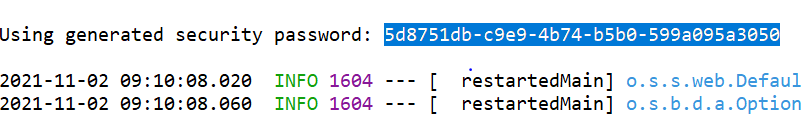
- 보안 스타터 프로젝트 빌드 파일에 추가했을시 보안구성
- 모든 HTTP 요청 경로는 인증되어야 한다.
- 어떤 특정 역할이나 권한이 없다
- 로그인 페이지가 따로 없다
- 스프링 시큐리티의 HTTP 기본인증을 사용해서 인증된다
- 사용자는 하나만 있으며, 이름은 user다. 비밀번호는 암호화 해준다.
4-2. 스프링 시큐리티 구성하기
- securityconfig.class 의 역할 (간단히 말해서 사용자의 HTTP 요청 경로에 대해 접근 제한과 같은 보안 관련 처리를 우리가 원하는 대로 할 수 있게 해준다.)
package tacos.security;
import org.springframework.context.annotation.Configuration;
import org.springframework.security.config.annotation.authentication.builders.AuthenticationManagerBuilder;
import org.springframework.security.config.annotation.web.builders.HttpSecurity;
import org.springframework.security.config.annotation.web.configuration.EnableWebSecurity;
import org.springframework.security.config.annotation.web.configuration.WebSecurityConfigurerAdapter;
@Configuration
@EnableWebSecurity
public class SecurityConfig extends WebSecurityConfigurerAdapter {
@Override
protected void configure(HttpSecurity http) throws Exception {
http.authorizeRequests()
.antMatchers("/design", "/orders")
.access("hasRole('ROLE_USER')")
.antMatchers("/", "/**").access("permitAll")
.and().httpBasic();
}
@Override
protected void configure(AuthenticationManagerBuilder auth) throws Exception {
auth.inMemoryAuthentication()
.withUser("user1")
.password("{noop}password1")
.authorities("ROLE_USER")
.and()
.withUser("user2")
.password("{noop}password2")
.authorities("ROLE_USER");
}
}
'BE > Spring in Action 5th' 카테고리의 다른 글
| 3장, 데이터로 작업하기 (0) | 2021.10.30 |
|---|---|
| 2장, 웹 어플리케이션 개발하기 (0) | 2021.10.29 |
| 1장, 스프링 기초(스프링 어플리케이션 작성 및 살펴보기) (0) | 2021.10.29 |
| 1장, 스프링 기초 (스프링 동작원리, 스프링 어플리케이션 초기설정) (0) | 2021.10.28 |